This week at college we are going to learn about Finance Sheets, I know a few months ago I did a post on how to use them, but I am going to be using that and adding in a bit of homework, as I feel it was a useful post and rather than just link you to it I have taken out the How to use it part.
I feel that I should of waited for Filofax College for this post rather than do it earlier on. But some of you may not of seen it. Here is how to use a Finance Sheet, there is a bit of homework at the end!
-------------------------------------
Here is a key as to how to use a Finance/Expenses sheet: (I will explain each point no matter how obvious and simple they are)
Date - This is where you would put the date of the expense, or purchase, or income, e.g. 3 July (my birthday)
Description - This is where you write what the expense is? e.g. Imy's birthday present
How you paid for the item? Here all you have to do is tick the correct box, there is Cash, Credit/Debit Card or Cheque (I know Cheques are pretty much a dying thing so maybe say PayPal instead? as an idea)
Next is the Income and the Expenditure section... this is where it can get confusing...
The Minus, is the Expenditure side, which is where you write what you have spent, so say you spent £60 on my present you would put it in that box.
The Plus is Income which is if you receive money, whether it be wages, eBay money etc...
Total is the final column, this is where you total up all the Income and Expenditure, but depending on how your using the sheets it can vary.
If you are putting your wages at the top and adding in Direct Debits and all you will obviously take off any expenses and add on any Income, but I use it in such a way that I do not write my wages, I just try to keep a track of everything I spend, so I add the Expenses Column up and then take off any Income which then leaves a total expenditure.
As you can see it can get very confusing and messy, so I have done a small example for you below:
Here is the receipt that is next to my finance sheet ready to go through it and break it down to use in the sheet.
When I see the receipt, this is what I see, I don't look too much at what I bought, I usually put it under a set category.
First thing I do is the DATE
Next is the Description
How did I pay for the item?
Is it an Expense or Income? How much did I spend?
Total
I carried forward the total on the opposite side of the sheet, which left the total so high.
----------------------------------------
Now that you had read that, if you have any questions post them below, and I will explain. Now to let you know your homework.
I want to you to keep a Finance sheet in your Filofax for a week. Do not worry, you do not need to go out and buy some, all you need to do is open the picture below and print it off, if you print it on A4 you can just trim it down then hole punch it or just keep it in your Filofax to see if it helps you. (If they work you can obviously buy some and use them)
Once you have filled it out for the whole week, use highlighters to colour code everything you spend.
It will look something like this.
If you want to share it with everyone you can upload it to the Flickr group... Filofax College Flickr Group to show everyone how your homework is going, then the best three I will put at the bottom of the next lesson!
Also in the description of the picture write how you found then and if you are going to purchase some and continue to use the Finance Sheets!
I hope you have enjoyed Filofax College and come again soon!!!!


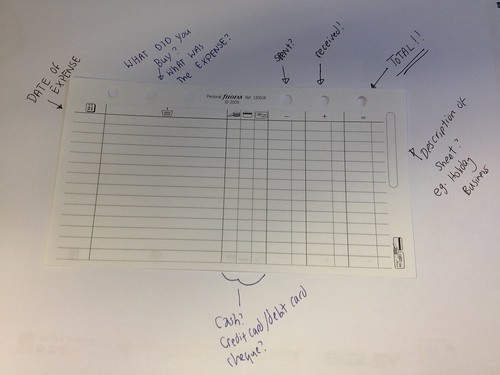

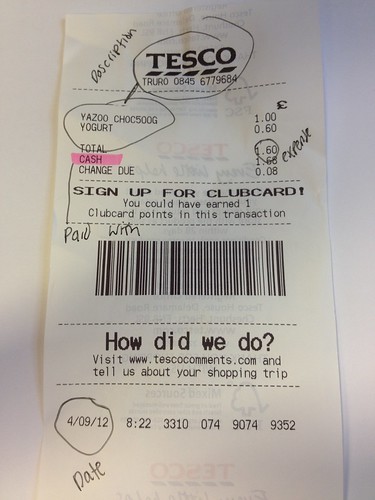
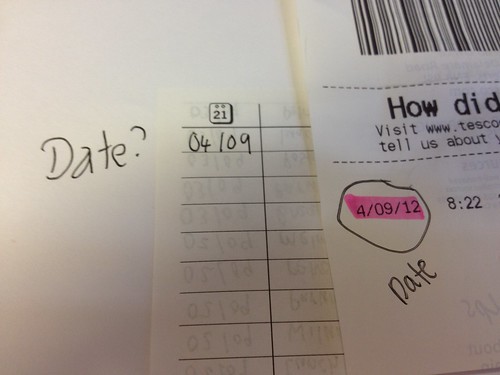
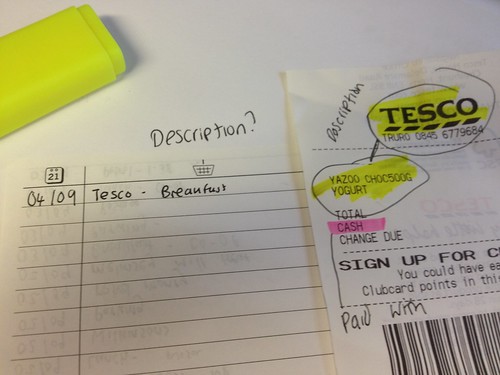
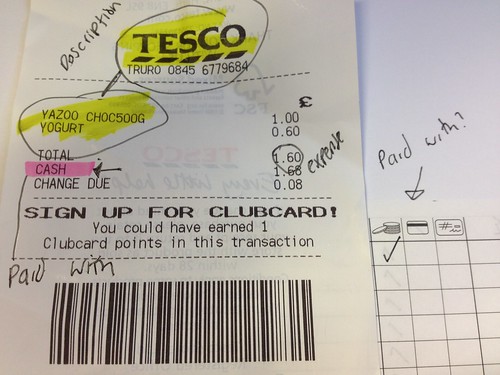
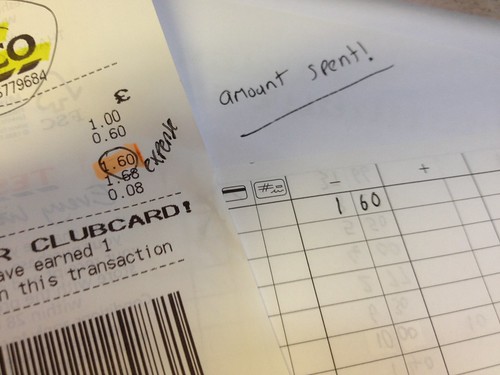
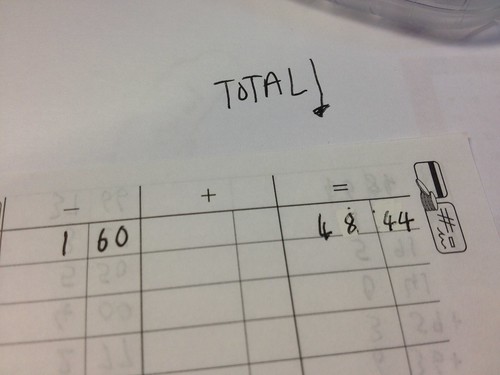

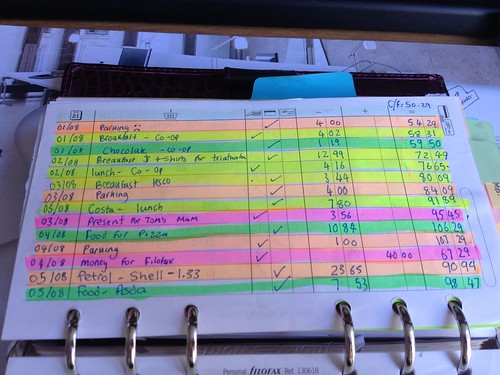
I've been doing this for a few months now, it's very helpful - but the colour coding idea is very good! What I go is that at the end of the month I go through all of the expenses and add up the different categories
ReplyDeleteThat has reminded me that I really should get into the habit of doing this before I start my 3 month no shopping challenge :o)
ReplyDeleteDefinitely a great idea with the color coding.
ReplyDeleteI love those sheets. They are very efficient and convenient.
Thought about doing this for a while. Thanx for showing this, you've inspired me to get on and do it xxx
ReplyDeleteThanx for the interesting post. Had thought about doing this for a while. You've inspired me to get on and do it xxx
ReplyDeletesorry but... total of what? for every line (expense OR income) what do you write as total?
ReplyDeletesorry but... what do you write as "total" for every line? every line could be an expense OR an income...
ReplyDelete