Today’s Filofax College lesson is bought to you by the LOVELY Caribbean Princess, from Musing of a Caribbean Princess, She is going to teach you all about to-do lists, and how she uses them.
And as you will notice, she is another one who has fallen for the Malden and is the Malden Club!
Hello lovely Filofax college students. Today I am so excited to be talking to you about how I manage my to-do lists using my favourite Filofax, the crimson Personal Malden.
Now I am a huge fan of the to-do list as I really believe that it helps you to be more efficient and productive without pulling your hair out in frustration! Also, for some reason I never get on with ‘proper’ Time Management systems as I usually find them too complicated or fussy. I like to keep things simple so here is what I do in my current life as a PhD fellow. I use two different diaries, a week on 2 pages for my appointments and meetings and a week on one page with notes for my to-do lists. It works for me!
· Create a weekly To-do list.
I usually spend time on a Monday morning or Sunday evening (if I am feeling ambitious or aware that I have a very hectic week ahead) to list EVERYTHING that needs to get done that week. I include phone calls, emails, PhD work streams, teaching, driving lessons, meetings, items I need to post. This is the only way to have a realistic idea of all the things that will have to get done in the coming week.
· Prioritise the items on your lists
Some things are more important than others. For example, going to a project meeting with your supervisor without preparing any results or forgetting to cancel an appointment which can waste someone else’s time if they show up are likely to be huge no-no’s. However that super long email to a friend to catch up may be nice but it shouldn’t take priority over other things that have to get done in the work week. Send her that email when you get home! Or phone her in your own time!
· Estimate the time that is needed for each task
Are they tasks that will take all day? Or little things that you can knock easily off your list? Sometimes it is sensible to dedicate special time for dealing with all of the niggly tasks so that they don’t break your flow when you are concentrating on the big items. Beware that you don’t end up procrastinating by focusing on the small tasks and ignoring the major ones!
· Identify 3 MUST-DOS for each day of the week
I tend to have 3, or no more than 4 tasks that simply have to get done before I leave office that day. This keeps things manageable for me. I also work on the MUST Do items earlier rather that later on in the day (and in the week) so that I am at my most focused to do it properly. Trying to rush something after 4 pm when you are already winding down for the day or on Friday afternoon is probably not a good idea.
OK so I have included some pictures of my set up for you to see how I do it. You can cross through items or tick them off as well which usually provides additional satisfaction on a job well done!
Hope this was helpful! :-)
I hope you have all enjoyed her lovely post and do not forget to check out her lovely blog, Musing of a Caribbean Princess, she is one of the loveliest people you will ever talk to and has such a lovely handbag!
Thank you for attending another day at Filofax College!

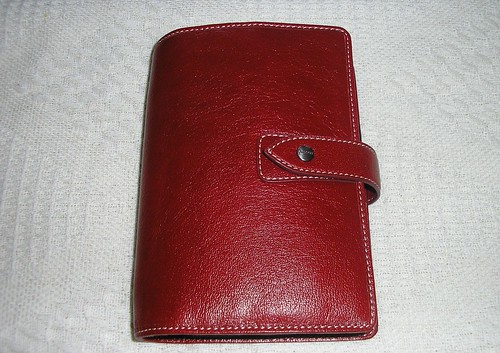
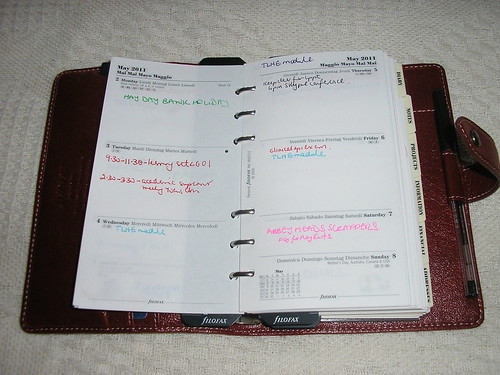
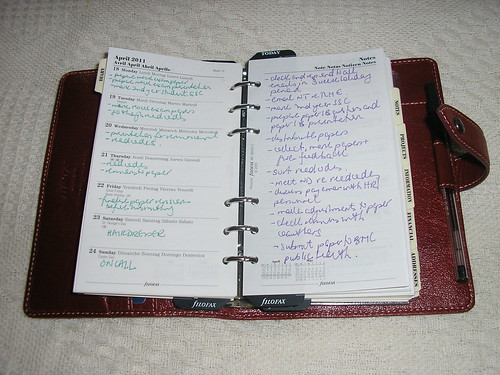
Another great post! I follow much the same process as CP to organize my days/week. I have looked at some other "time management" theories/systems and I find just simple prioritized to-do lists works best for me.
ReplyDeleteFor me, writing everything down and then seeing what needs to be done in what order creates calmness and control. I was like that when I worked in offices, and now that I work from home, it's probably more important so I don't get sidetracked!
Terrikinits - i really need to organise my to-do lists better as i never follow them :-( i am going to try follow what cp says hehex
ReplyDeleteThanks for the post - I also need to work on this area, and so found it very interesting.
ReplyDeleteOh this is a revelation! ATM I use the same diary layout as CP, but I stick a post-it on the opposite page with my to-do list on, as I like it next to the week I'll be doing them. Putting a sheet of note-paper or to-do list paper in between in genius - thanks so much!!
ReplyDelete